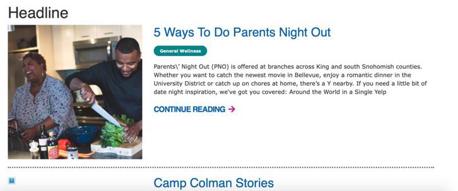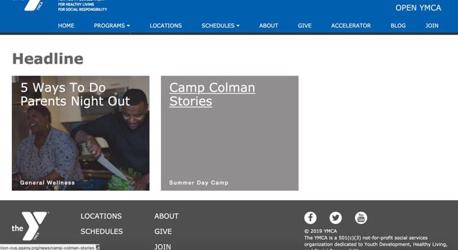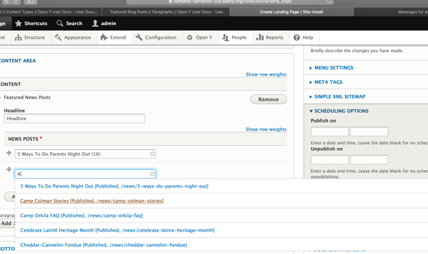Featured News Posts
Display a curated list of news posts on a page.
Examples
Carnation
Desktop
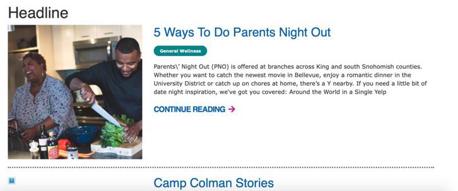
Mobile

Rose
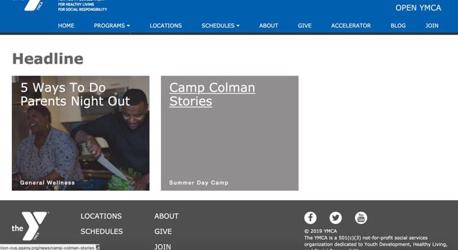
Areas It Can Be Used
How to Use Featured News Posts
- Add a Headline for this section of content in the Title field. This title will appear above the featured news posts.
- In the News Posts field, begin typing the name of the news post you want to feature. An autocomplete list will appear.
- Click on the desired news post from the autocomplete results.
- To add more news posts, click the Add another item button.
- Click the Save button to save your changes.
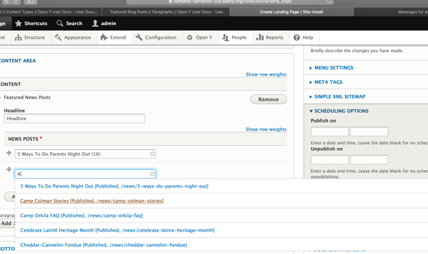
Content Types that Support Featured News Posts