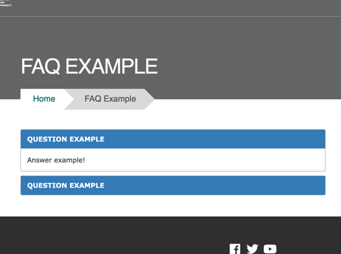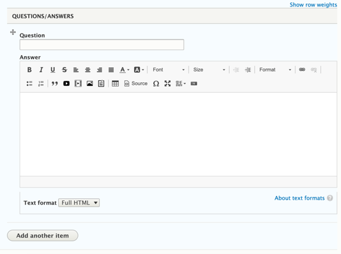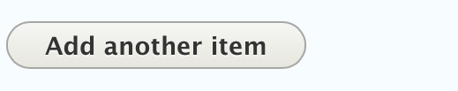FAQ
Example
Where it Can Be Used
- Content Area
- Sidebar Area
How it Works
Select FAQ from the paragraph dropdown
Add a title or a Question into the Question field. This will show as the title of your section. This will be the title of the accordion.
Use the text editor to provide an answer/expanded section of content that is revealed when the user clicks on the section title.
Add Another Section
To add another Question and Answer, click the Add another item button at the bottom of your paragraph.
Structured Data for SEO
If your FAQ contains Frequently Asked Questions, consider enabling the “FAQ?” option within the paragraph to output them as structured data. This can improve your site’s visibility in search engine results. Ensure the content contains individual sets of questions and answers.
Review Google’s Content guidelines for FAQs for more information.
Only one FAQ paragraph should be added to a page to ensure correct structured data output.