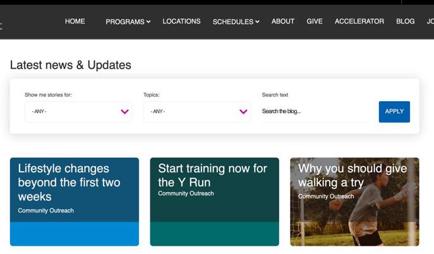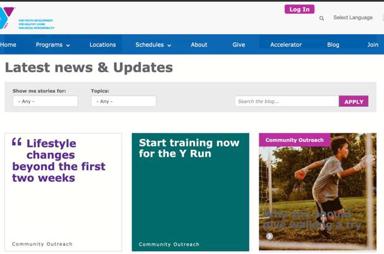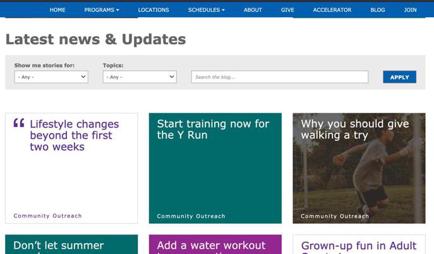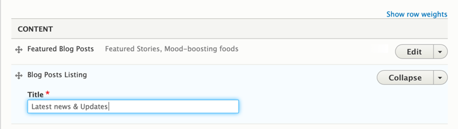Blog Posts Listing
Add a section with teaser cards that link to blog posts. Includes optional dropdown search fields.
Examples
Carnation
Lily
Rose
Areas it Should Be Used
- Content Area
- Bottom Area
How to Use Blog Posts Listing
- From the paragraphs dropdown, add Blog Posts Listing.
- Enter a header title for the section in the text field.
- Hit Save.
This paragraph allows you to display a listing of blog posts with optional search and filtering capabilities. The appearance and available options might vary based on the theme (Carnation, Lily, Rose).
Content Types that Support Blog Posts Listing
Related/Alternative Paragraphs
- Event Posts Listing
- Latest Blog Posts/(Camp)/(Branch) - Displays a listing of the latest blog posts.
- Latest News Posts/(Camp)/(Branch)
- News Posts Listing