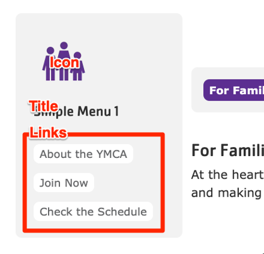Simple Menu
A simple 1-level sidebar menu that can display in either the right or left sidebar area.
Designs:
- Design System
- Pre-release: Mobile | Desktop
To use the block:
- Click the Layout tab at the top of your page
- Scroll to the location on the page where you want to add a block
- Click Add block
- In the sidebar, click Create custom block
- Choose the block to add.
Fill in the content fields:
- Title (required): Displayed if Display title is checked, otherwise, this is for administrative use. This title will serve as the block description in the Block Layout interface.
- Icon: Optional icon (or small image) to be displayed to the left of the menu title.
- Links: An unlimited number of internal or external links.
Then save the block:
- Click Add block in the editing pane.
- Save and publish your changes.
Additional Information:
The Simple Menu block is a useful way to display a list of links in a sidebar. Menus are a collection of menu links that are used for site navigation. You can create new menus and menu links, reorder links, and disable links provided by modules. For more information about managing menus, refer to the Drupal User Guide.
To further customize the appearance of the menu, you can adjust the theme settings or use CSS to style the block. The administrative toolbar also provides a way to manage menus and their associated links. You can access it under Structure > Menus.