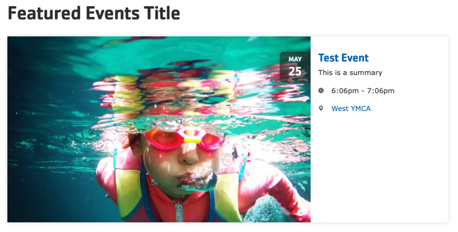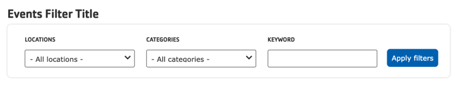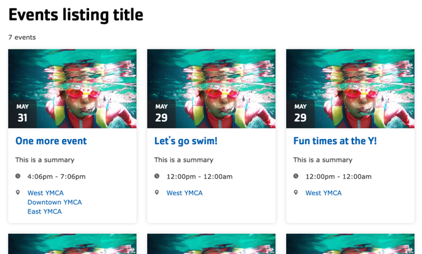Event Views & Filters
Components to feature, filter, and list events using Layout Builder.
Designs: Mobile & Desktop
The distribution provides a few blocks to highlight events:
- Featured Events
- Events Filter
- Events Listing
To use the blocks:
- Click the Layout tab at the top of your page.
- Scroll to the location on the page where you want to add a block.
- Click Add block.
- In the sidebar, click Create custom block.
- Choose each block to add.
Featured Events
Displays one or more events in a large feature on the page.
- Title (required): Displayed if Display title is checked; otherwise, this is for administrative use.
- Manual selection items: Select one or more events to be featured on the page. Generally, it’s best to feature a single event.
Events filter
Allows users to filter the Events Listing by location, category, or text search.
- Title (required): Displayed if Display title is checked; otherwise, this is for administrative use.
This block has no other options.
Events listing
Displays events in a teaser view, filtered by the Events filter block, with a “Show more” button.
- Title (required): Displayed if Display title is checked; otherwise, this is for administrative use.
- Number of events: The number of events to show in the listing on first load. Defaults to 3.
- Added in the December 2024 release.
When you are finished adding blocks, Save and publish your changes.