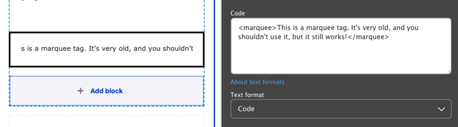Code
Embed unfiltered HTML code in a page.
Designs: This block provides no additional presentation outside of the embedded content. It renders the code you provide directly into the page. Ensure the code is properly formatted and safe for display.
To use the block:
- Click the Layout tab at the top of your page
- Scroll to the location on the page where you want to add a block
- Click Add block
- In the sidebar, click Create custom block
- Choose the block to add.
Configuration
Fill in the following content fields:
- Title (required): This field is for administrative purposes only. The title is never displayed, even if “Display Title” is checked. Use a descriptive title to easily identify the block in the Layout Builder.
- Code: Paste the HTML, JavaScript, CSS, or other code to be embedded on the page.
!!! warning Be extremely cautious when embedding code from untrusted sources. Unfiltered code can introduce security vulnerabilities and potentially compromise your site. Always validate and sanitize code before embedding it.
Then save the block:
- Click Add block in the editing pane.
- Save and publish your changes.