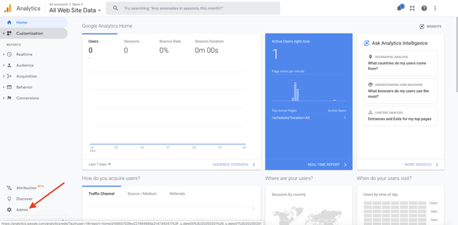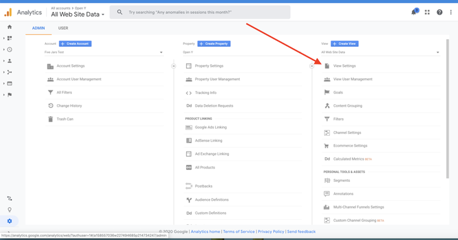How to track & analyze user actions
Google Analytics
YMCA Website Services uses the Drupal contrib Google Analytics module to enable Google Analytics tracking on your YMCA Website Services site. The Google Analytics module adds a JavaScript tracking code to every page.
To get started, you should first create a GA property. Use the Analytics Help for assistance.
Configuration
Configuration is done at the standard module configuration page: /admin/config/services/google-analytics.
The Google Analytics module settings include:
- Web Property ID: Your Google Analytics account number.
- What are you tracking?: Options include “Single domain”, “One domain with multiple subdomains”, and “Multiple top-level domains”.
- List of top-level domains: Only relevant if you are tracking “Multiple top-level domains”.
- Visibility: Settings for adding tracking to specific pages and/or roles.
- Links and downloads: Options for tracking outbound links, mailto links, telephone links, and file downloads.
- File extension list: A comma-separated list of file extensions to track as downloads.
- Privacy: Options for anonymizing visitor IP addresses.
- Custom variables: Settings for custom dimensions and metrics.
- Custom code snippets: Allows you to add custom JavaScript code snippets.
- Cache: Options for locally caching the Google Analytics JavaScript file.
- Debug: Loads the debugging code of Google Universal Analytics.
See the Google Analytics module README for more details.
Google Analytics Version Compatibility
In the
9.2.11 release in November 2021, YMCA Website Services
added support for Google Analytics 4. If your site has been updated to YMCA Website Services 9.2.11 or greater AND the google_analytics module has been updated to 4.x you should be able to use GA4. Otherwise you’ll need to stick with GA3.
Search Tracking with Google Analytics
Prerequisites
- A Google Analytics account to track your site should be created.
- The Google Analytics contrib module should be enabled and configured to use an existing GA account.
Steps
Log in to the Google Analytics account configured to track your YMCA Website Services site.
Click the Admin button in the bottom right corner of the main screen.
Click View Settings.
Scroll to the “Site Search Settings” section and enable the “Site Search Tracking” switch.
Fill the query parameter field with
q, queryvalues and click Save.Reports about the search tracking can be found on the main screen in Behavior → Site Search Section.
Attention: Data processing latency for search tracking reports is 24-48 hours (see Google’s support doc).
Data Layer
See also the Data Layer module README.
The Data Layers module outputs data on the page in a JSON format. By default, it will output properties (langcode, vid, name, uid, created, status, roles) and related taxonomy for any node, user, or any route-based entity.
A limited set of properties are available via the Data Layers configuration form at /admin/config/search/datalayer (langcode, vid, name, uid, created, status, roles).
Adding additional properties can be done through the use of hook_datalayer_meta().
/**
* Implements hook_datalayer_meta().
*/
function my_module_datalayer_meta() {
return array(
'property',
);
}
It will be added to the page as:
{
"entityProperty": "whatever the value is"
}
Altering which properties will be output can be done via hook_datalayer_meta_alter().
/**
* Implements hook_datalayer_meta_alter().
*/
function my_module_datalayer_meta_alter(&$properties) {
// Override module norm in all cases.
unset($properties['entityUid']);
// Specific situation alteration...
$type = FALSE;
if ($obj = _datalayer_menu_get_any_object($type)) {
if ($type === 'node' && in_array(['my_bundle', 'my_nodetype'], $obj->type)) {
// Remove author names on some content type.
if ($key = array_search('name', $properties, TRUE)) {
unset($properties[$key]);
}
}
elseif ($type === 'my_entity_type') {
// Remove some property on some entity type.
if ($key = array_search('my_property', $properties, TRUE)) {
unset($properties[$key]);
}
}
}
}
Adding additional data can be done using datalayer_add().
/**
* Add data to the data layer.
*/
function _my_module_myevent_func($argument = FALSE) {
if ($argument) {
datalayer_add([
'drupalMyProperty' => $argument,
'userAnotherProperty' => _my_module_other_funct($argument),
]);
}
}
To alter the data to be output use hook_datalayer_alter().
/**
* Implements hook_datalayer_alter().
*/
function my_module_datalayer_alter(&$data_layer) {
// Make the title lowercase on some node type.
if (isset($data_layer['entityBundle']) && $data_layer['entityBundle'] === 'mytype') {
$data_layer['entityLabel'] = strtolower($data_layer['entityLabel']);
}
}
Cross-domain Tracking
This configuration enables cross-domain tracking (also known as “cross-domain measurement”) to work through internal redirects like those in
Membership Calculator (that use TrustedRedirectResponse).
When enabled, cookies matching any configured tag will be added to any redirect destination matching a configured domain. For example, a redirect to https://example.com will be transformed to https://example.com/?_gl=.....
This process is illustrated well by Analytics Mania:

Analytics provides code that does this automatically with standard <a> links, but this module is required to enable similar functionality with “server-side” links/redirects.
NOTE: Configuration and testing of analytics is required outside the scope of this module, refer to [GA4] Set up cross-domain measurement for more information.
Successful cross-domain tracking also requires the destination application to retain the passed query strings and load them into the corresponding tracking property.
Requesting cross-domain tracking support
Many Customer Relation Management (CRM) systems and Member Management Systems integrate with YMCA websites. Those systems often need guidance on how to maintain cross-domain tracking support.
Entrance to the CRM/MMS often involves multiple redirects which may drop the required query strings.
When discussing cross-domain support with your vendor, we recommend requesting:
Please support passing query strings/parameters through redirects, specifically maintaining the
_glparameter.
You may also need to request that your GTM/GA code be added to the CRM/MMS to report back these parameters.
Configuration
Enable the “YMCA Website Services Cross-domain Tracking (XDT)” module at Administration > Extend, or via Drush:
drush en openy_xdtConfigure the module at Administration > YMCA Website Services > Settings > Cross-domain Tracking Settings (
/admin/openy/settings/xdt).- The cookie defaults to the standard for GA4 but can be modified for use with different systems.
- The module will not have any effect until a domain is configured. Add the domains of any external sites where you would like to enable tracking.