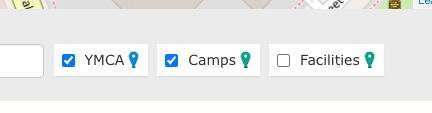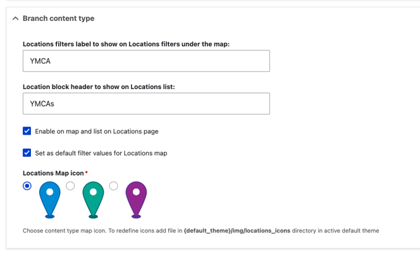How to customize your locations map
YMCA Website Services includes robust mapping functionality defined in the
openy_map subproject. Maps are typically displayed on the /locations page using the
Location Finder component and are highly customizable.
Here are a few common customizations:
Changing Map Options
By default, content types have these labels on the map:
- Branch = YMCAs
- Camp = Camps
- Facility = Facilities
These labels can be customized in the Drupal administration pages to better suit your YMCA’s member-focused terminology. To do so:
In the Admin Menu, go to YMCA Website Services (or Open Y on prior versions) > Settings > Map Settings.
In the Branch/Camp/Facility Content Type sections, you can:
- Edit the label names.
- Show or hide the content type on the Locations page.
- Set the filter to be on or off by default.
- Set the map icon.
Edit each content type as needed, then Save the form.
Reload
/locationsto see your changes.
Adding Additional Location Types
You can add new content types to the map with a few steps. This may require some trial and error, so be sure to work in a testing environment first. The Field UI module must be enabled to do this through the Drupal admin UI.
Create a new content type via Structure > Content types > Add content type.
Add these existing fields to the content type:
field_location_coordinates- Requiredfield_location_addressandfield_location_phone- Suggested for display on the map and location teasers.field_location_amenities- If the location should be searchable with the Amenities search.
Set up the Teaser display on the new content type:
- Navigate to Manage display then Teaser.
- Update these settings to match the Branch Teaser display at
/admin/structure/types/manage/branch/display/teaser.
Go back to the Map Settings at
admin/openy/settings/openy_mapand configure the options for your new location type.