Virtual Y Predefined Pages
Once Virtual Y is installed, the system creates a set of required landing pages with predefined URLs. These pages are:
- Virtual Y Landing page -
/virtual-ymca - Virtual Y Login Landing page -
/virtual-y-login
The URLs to the pages above are then set as configuration values at /admin/openy/virtual-ymca.
It is the administrator’s responsibility to keep these pages in the system or to properly update the configuration with new values to ensure Virtual Y functionality continues to work correctly. These pages are built using the “Landing Page (Layout Builder)” content type.
Protecting Virtual Y Pages
If content editors modify the alias or remove the Virtual Y pages above, the Virtual Y site may break. Site administrators may want to add additional protections to the site to prevent editors from making those changes. We recommend Node Keep for this purpose:
- Add
node_keepto your repo withcomposer require 'drupal/node_keep' - Enable the module in Drupal
- Edit each of the pages above and set the Node Keep options as you wish to protect the pages
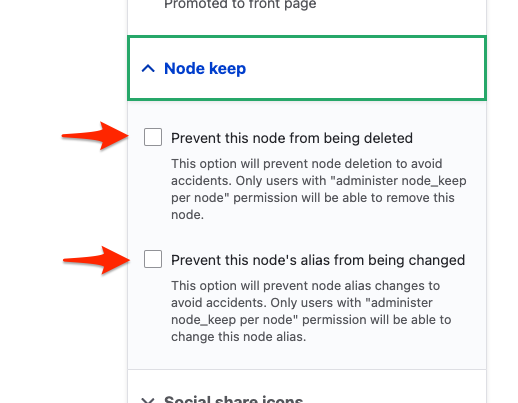
Virtual Y Log Module
The Virtual Y Log module can be configured via configuration files. Available settings:
activity_granularity_interval: Default value600- sets the interval in seconds to track user activity on the site.archiver_enabled: Default valuetrue- enables/disables the activity logs archiver cron execution.archiver_store_period: Default value1 year- sets the period for which activity logs will be collected and placed in the same archive. This value should be set as a Relative Date/Time PHP string, e.g.,1 week,2 months,1 year, etc.