Adding Activity Finder to your site
Both v4 and v3 can coexist as independent applications on your site, displaying the same data sourced from the Program Event Framework within Open Y.
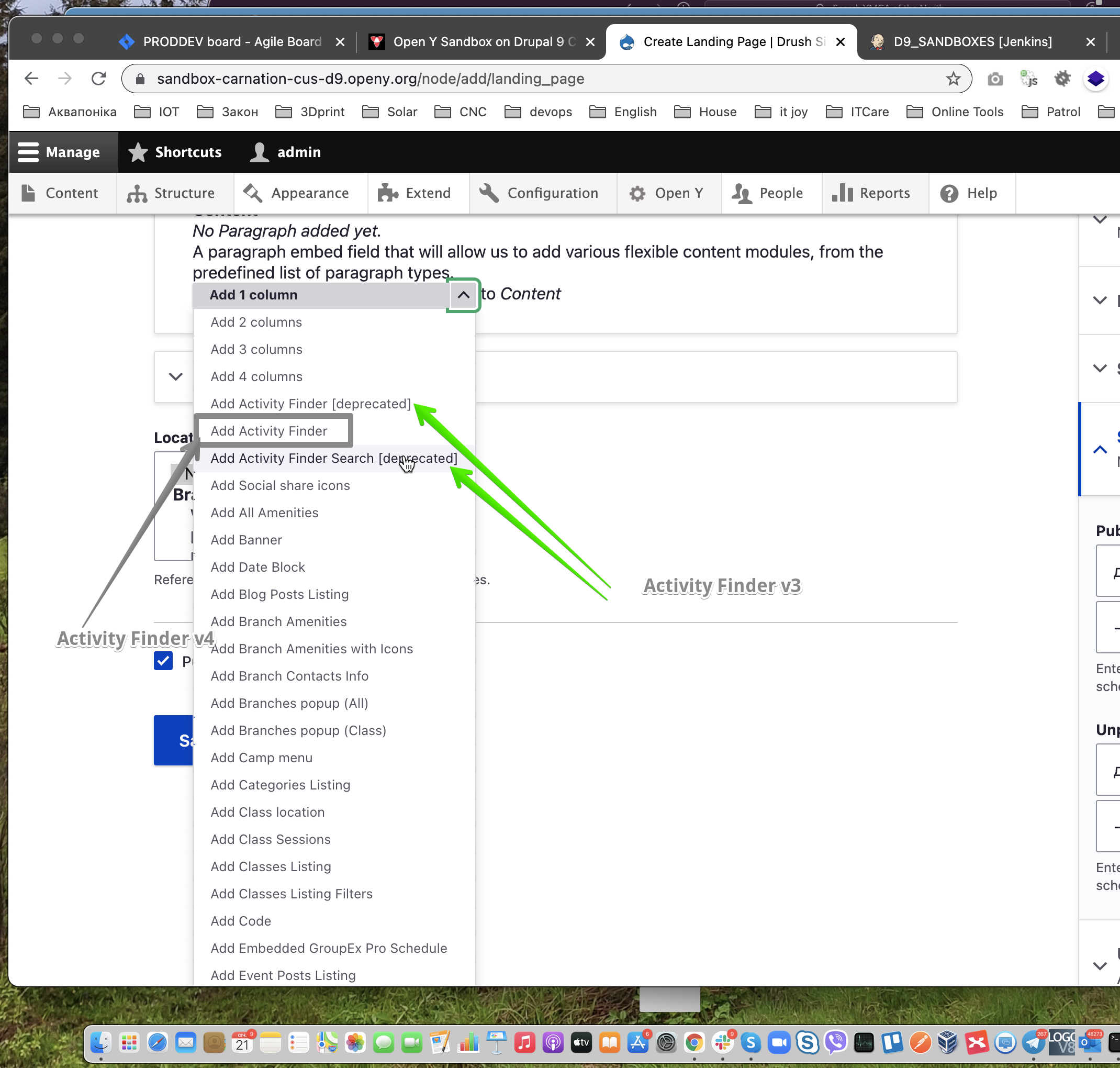
The screenshot above illustrates the Open Y components listed for both Activity Finder v3 and v4.
Activity Finder v3 (Deprecated)
To implement the v3 Activity Finder, you’ll need to create two interconnected landing pages: one for the Activity Finder itself (deprecated) and another for the Activity Finder Search (deprecated).
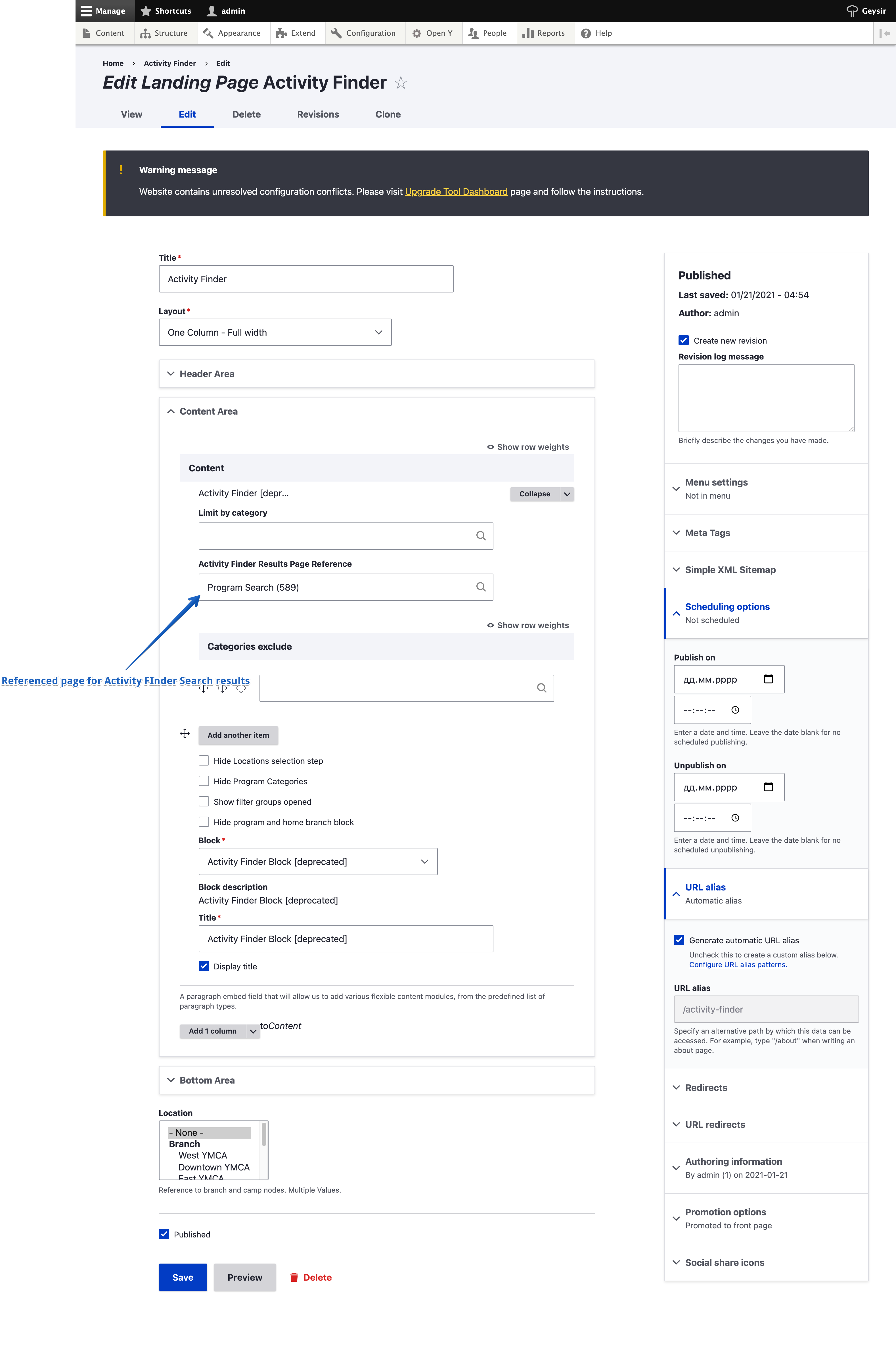
Examples:
- Carnation: https://sandbox-carnation-cus-d9.openy.org/activity-finder
- Lily: https://sandbox-lily-cus-d9.openy.org/activity-finder
- Rose: https://sandbox-rose-cus-d9.openy.org/activity-finder
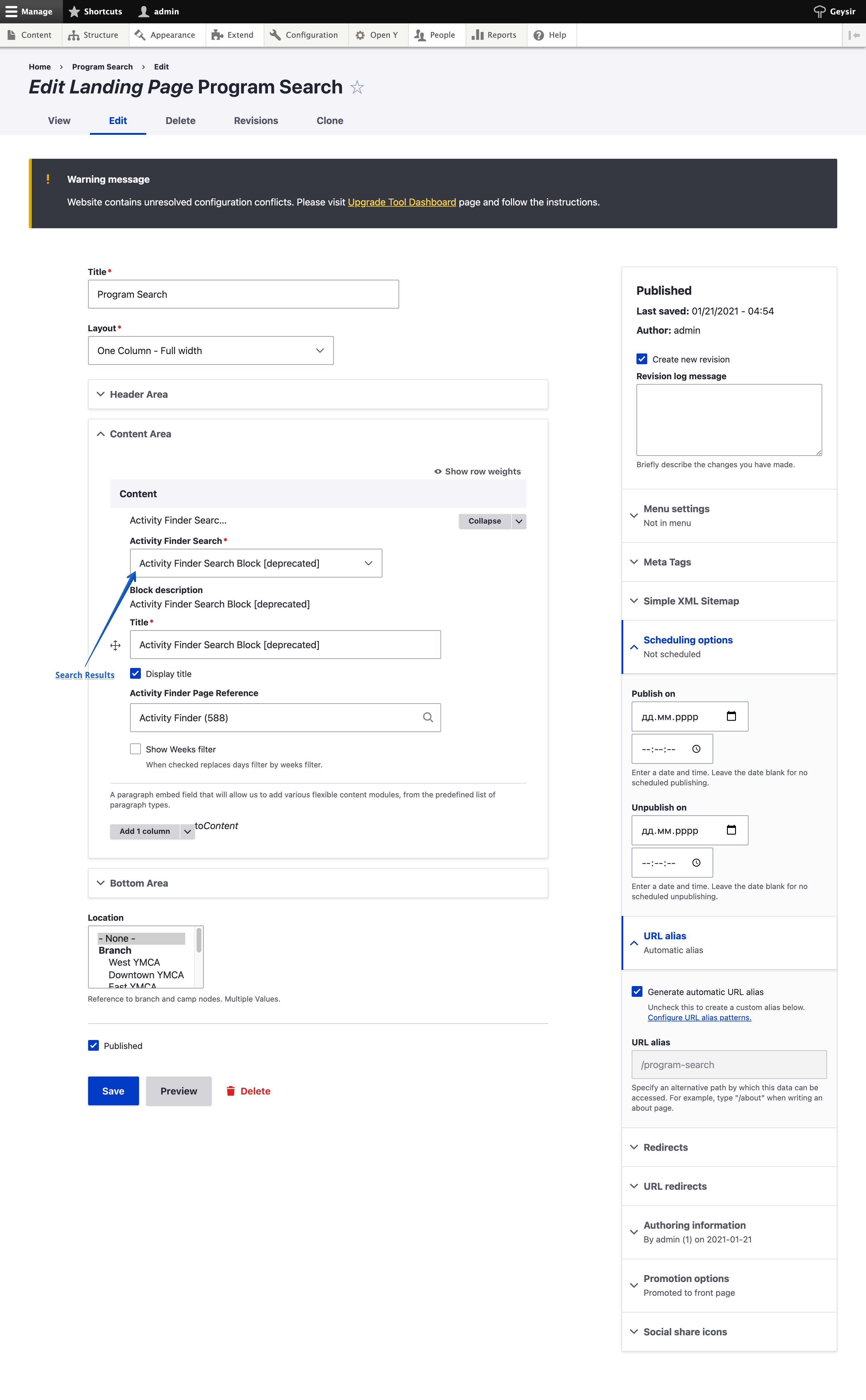
Examples:
- Carnation: https://sandbox-carnation-cus-d9.openy.org/program-search
- Lily: https://sandbox-lily-cus-d9.openy.org/program-search
- Rose: https://sandbox-rose-cus-d9.openy.org/program-search
Activity Finder v4
To implement the v4 Activity Finder, you only need to create one landing page and add the Activity Finder component to it.
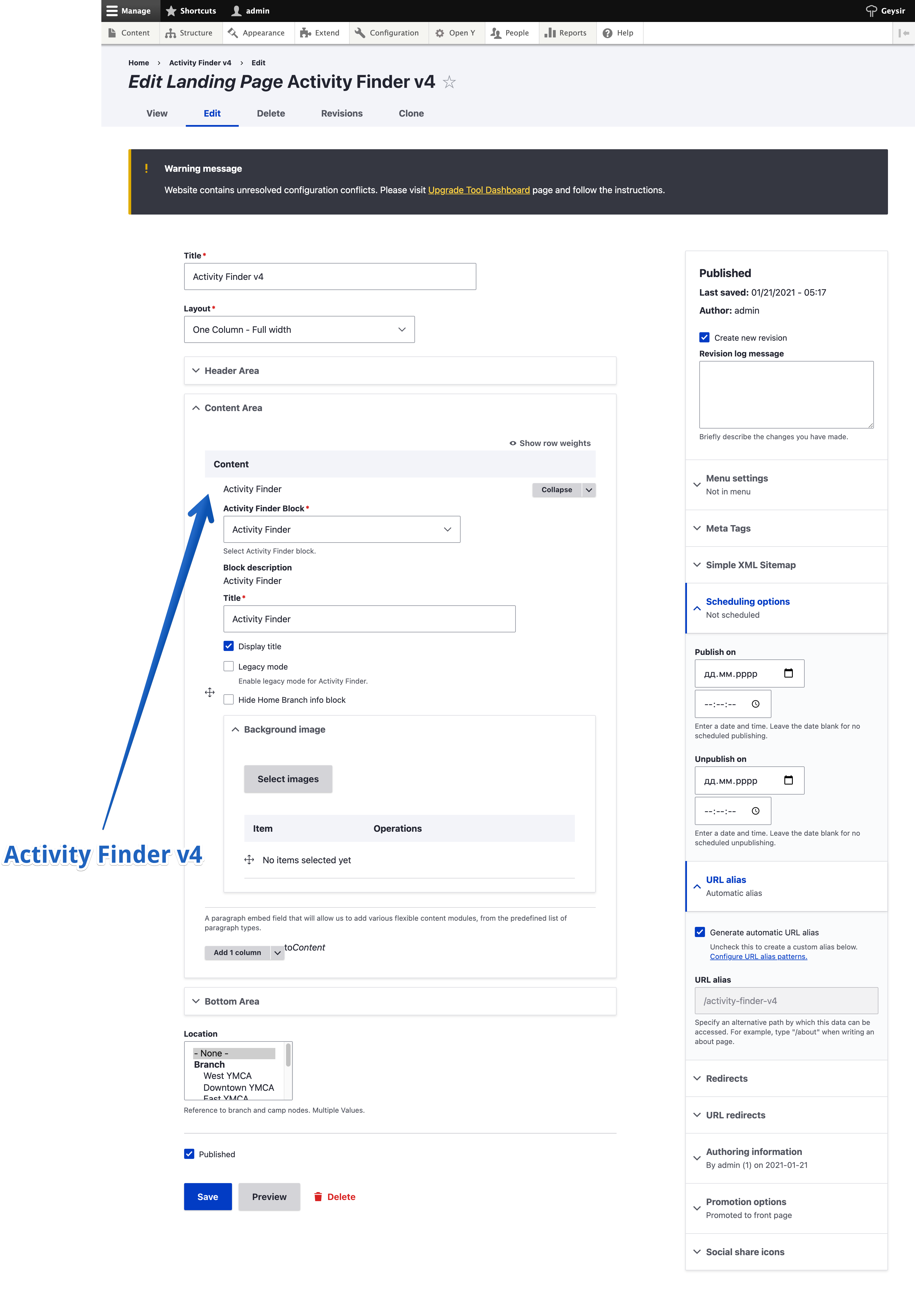
Sandbox Examples: