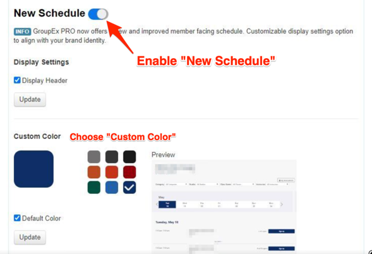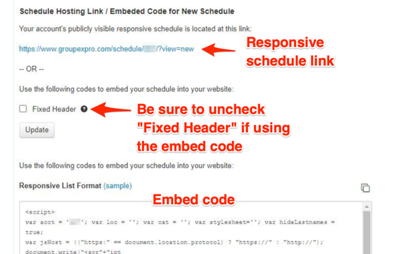Daxko
Relates to: Program Registration (Daxko)
Configuration setting at /admin/config/development/daxko
Account configuration must be set up before the Program Registration paragraph will work.
GroupEx Pro
There are three methods of integrating GroupEx Pro with your YMCA Website Services site, ordered from most to least complex/customizable:
- API integration
- Embedded schedules
- Responsive schedule link
GroupEx PRO APIs
Deprecation Notice
On February 28, 2023, Daxko planned to sunset the GroupEx PRO Public API in favor of their Daxko Group API v1.YMCA Digital Services, with the help of YMCA of the North, has developed and adopted a Syncer for Repeat Application, which helps migrate from the GroupEx PRO Public API to the Daxko Group API v1 and pulls data from GroupEx PRO to the Program Event Framework.
See open-y-subprojects/openy_daxko_gxp_syncer for how to configure the Syncer.
Embedded schedules
This replaces the deprecated Embedded GroupEx Pro Schedule Paragraph.
Embed code for GroupEx Pro schedules can be found in your GroupEx Pro admin interface.
Look for the “New embed” toggle.
Expand the options and choose any filters or colors that you prefer.
Disable the “Fixed Header” option.
Copy the resulting code. It will look similar to the following, substituting
000for your own account number and adding any location or category filters as needed:
```
Navigate to your YMCA website.
Follow the directions to add a Code Paragraph or a Code Block.
Paste the embed code into your block.
Save the paragraph/block and the page.
If the pasted code does not appear on the page, ensure your site is updated with this change to enable direct copy/pasting of embed codes.
While the incoming code is controlled by Daxko/GroupEx Pro, many changes can be made with CSS. Try the CSS Editor module (≥2.0.1), which is bundled with the distribution, or work with your development partner to make customizations.
Responsive schedule link
GroupEx Pro also provides direct links to the schedule page. These can be found in the “New Embed” section. Simply copy the link and add it to any link field or button on your site.